Processing a partial refund
How to request a refund through your portal
- Log onto your fleet portal at https://fleets.cabcard.services
- Select Transactions from the left hand side menu
- Select the transaction you wish to request the refund on.
- Click Request Refund
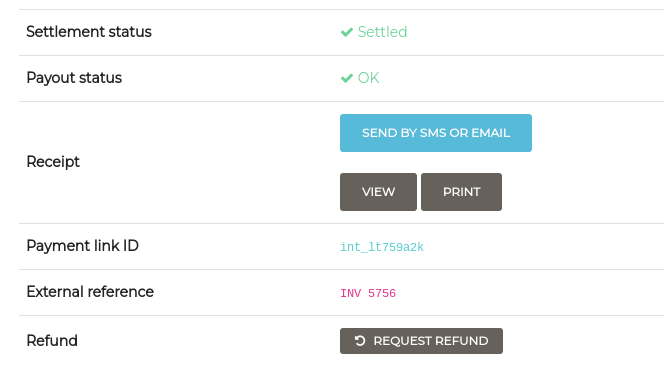
- From the pop up box, select a Partial refund
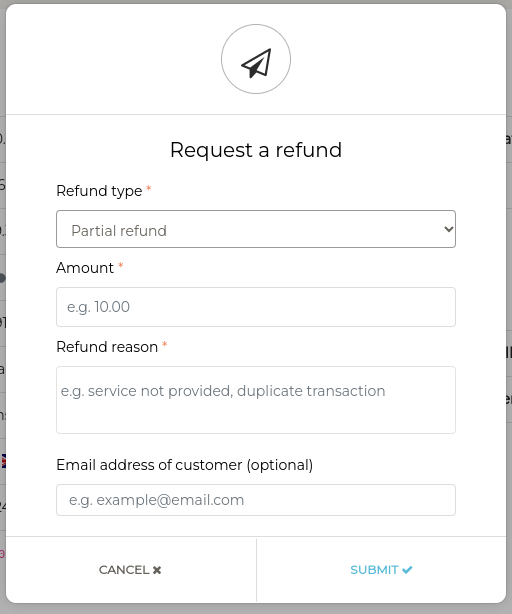
6. Enter the amount that you wish to refund to your customer
7. Provide a reason
8. If you would like your customer to receive confirmation of the refund being processed, please supply their email address.
9. Press Submit once the form has been completed